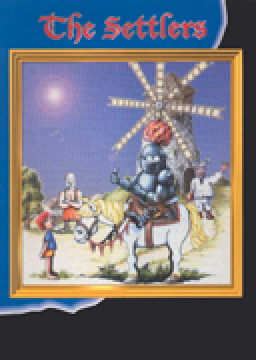Also is it possible to use DosBox ? are there any requirements or settings we have to set?
Hello,
You Are Free To Use DosBox And There Are Not Any Other Requirements Or Settings Beside The Rules Which You Can Check On The Leaderboard.
Best Regards, Matthew
Hello, The Use Of DosBox Or Any Emulator Is Free But Changing The Game To Run Faster Or Anything Which Was Not Presented In Vanilla Game Is Consider As Cheating And Those Run Will Be Rejected. I Am Aware That Rules Do Not Say Much And There Is A Lot Of Confusion From My Previous Post I Am So Sorry For That. Rules Will Be Changed To The End Of This Day. Sorry For Any Inconvenience. Best Regreds, Matthew
Hello 23Banzaj, that is good to know!
Was the cycle setting checked in the submitted speedrun? Or is there one cycle given? When using Dosbox the default config is "cycles=auto" giving different speeds on different systems. I'm not 100% sure but i would say that the video has more cycles than the game on my Laptop. So it would be good to set a specific number of cycles used in Dosbox and to require them to be visible (at least once). When capturing my runs i normally capture the full screen and the cycles (and frameskips) are displayed in the header of the dosbox.
[Just to be clear: i don't want to invalidate the submitted run. I really like it :)]
Since i never did speedrunning before just another question: what runs should i submit? Only if i beat the run? Or my PB as long as it is in TOP X?
Best Regards, Torsten
Hello, Submit All Runs That You Completed. It Shows Nice Progress And You Can Later Re-Watch Them And Compare To The Newest Runs. Also It Helps New Players To Join And Compete. All Videos Also Help In Making New Strats Etc. If You Have Any Further Questions, Feel Free To Ask. Regards, Matthew
Some DOS games, such as this one, are capped to run at certain speed. This game is capped so it doesn't make any difference if you're running it on 10 000 or 100 000 cycles. Just make sure you have enough cycles so the game doesn't slow down because of that, I probably used cycles=max with this game. Some DOS games aren't capped so cycles (relating to actual hardware performance) makes a difference, but not in this case.
Yeah, i already noticed on my PC that it slows done when going over 20.000 cycles (or 4 frameskips). I did a run in around 29 Minutes but i'm unsure how to record it properly. I used ffmpeg with a framerate of 30, which doesn't look as fluid as your run (but i'm happy with it. Much better than my first tries!). I tried it with 60 fps but may laptop is definitely to slow for this. @Eino: how did you capture your video?
According To This Source https://pcgamingwiki.com/wiki/The_Settlers "The game seems to be rendering a frame only if needed. So, if the cursor has moved or world tick happened (characters moved) etc. varies between 10-60fps, generally running at incredibile 13 fps, when cursor is not moving." - Variable framerate, tied to game's internal refresh cycle.
I Changed Rules For Now Only For The Full-Game Leaderboard. In My Opinion We Can Make Two Categories One With 100 Cycles % And The Other One With Custom Cycles% To Allow Anyone To Participate. Naturally We Can Get Ride Of The Custom And This The Proposal To Anyone To Think. I Am Going To Look At This Topic More Deeply For Now Max Speed Fits The Best.
"• It Is Allowed To Use The Emulators Only If The CPU-Speed Is Set On "Max - 100% Cycles" Also It Is Require To Make Your Emulator Settings Be Visible (At Least Once)."
@tz Because I'm not streaming my runs I can use DOSBox internal capture option. Use CTRL+ALT+F5 to start recording and the same combination to stop. It uses ZMBV lossless codec for output, recording the game at original resolution and framerate. I resized the video resolution to double during compression to get better quality in YT. Most people use OBS to stream and it can also be used to get local recording on your drive. I don't know why you would want to use frameskip, your computer can't be that slow not to be able to run this game at full frames, it's not very demanding for hardware. As pointed out by 23Banzaj, refresh rate is abysmal. If your PC is getting slowdowns with max cycles or high cycle counts you should try to find a stable cycle limit and use that. Even on SVGA resolution you should be able to run this game at highest possible speed without increasing cycles much. My run was mostly a result of good luck, instead of good execution. RNG is going to determine outcome of most runs, after you've figured out the best strategy for a mission.
@23Banzaj IMO it shouldn't be necessary to make different categories based on emulator settings, because it's not very hard to get this game to run at optimal (max) speed. Thus, it shouldn't require verification of emulator settings to be shown either. That would mean you'd have to use an external program to capture the video, but I'm likely not doing more runs for this game anyhow. Just trying to argue my point.
@Eino @23Banzaj I created a test run and used the video capturing: https://owncloud.toco-domains.de/index.php/s/0YbaxL9r0ImAUGJ
As you can see the video has some obscure displays of shadows etc. I tried to avoid this, but i can reproduce it every time not using SVGA. Since its faster not using it: is it okay or do i need another capture method for better quality?
Video looks just fine for me. Maybe it's a codec issue with your video player? Try playback with MPC, no need to download any codecs. Wondering why there are no SFX, unless you disabled those on purpose? Go to install folder in DOSBox and type install. put these values into FX section: Creative labs soundblaster pro: 220 - 7 - 1
EDIT: you may also want to look at this https://www.dosbox.com/wiki/Recording_Video and http://ingomar.wesp.name/2011/04/dosbox-gameplay-video-capture.html
I noticed I was made a verifier to this game. Since I already downloaded the video I can say it's 30m28s, if tz wants to submit that. Using same timing as in my video. Started counting frames from placing the castle (first frame when the flag appears). To first frame of the victory screen with picture of the knight and the password.
Yo Eino, i watched your video and have a question about the game. I see you change some settings about the strength of your soldiers. Is there a manual or something that explains all the icons? Because i wanna know what these symbols and setting exactly mean :) Thanks in advance :D
PS: I tried to copy exactly what you did in mission start but bad results.... AI was not so friendly to me so far xD
And To the Mods i want to support a little mistake on the leaderboard:
The mission names are almost all correct, only mission 23 is wrong. It says that its name is "Start" But that should be "Tribute". I guess Banzaj made a copy paste error ;P
Congraz to tz for his run :) I checked the timing and it should be 23:34 instead of 23:33. Start time 29.5s and end time 24m 3.8s. One way to check the time relatively accurately from video is by using MPC. Right click at the bottom right where the video time is displayed and select "high precision". You can cycle frames with CTRL+ left / right arrows. There was at least one major slowdown spike though, that probably cost that one second or more. Hopefully you have better luck getting this game to run without any issues in the future, don't know what else to say that could help.