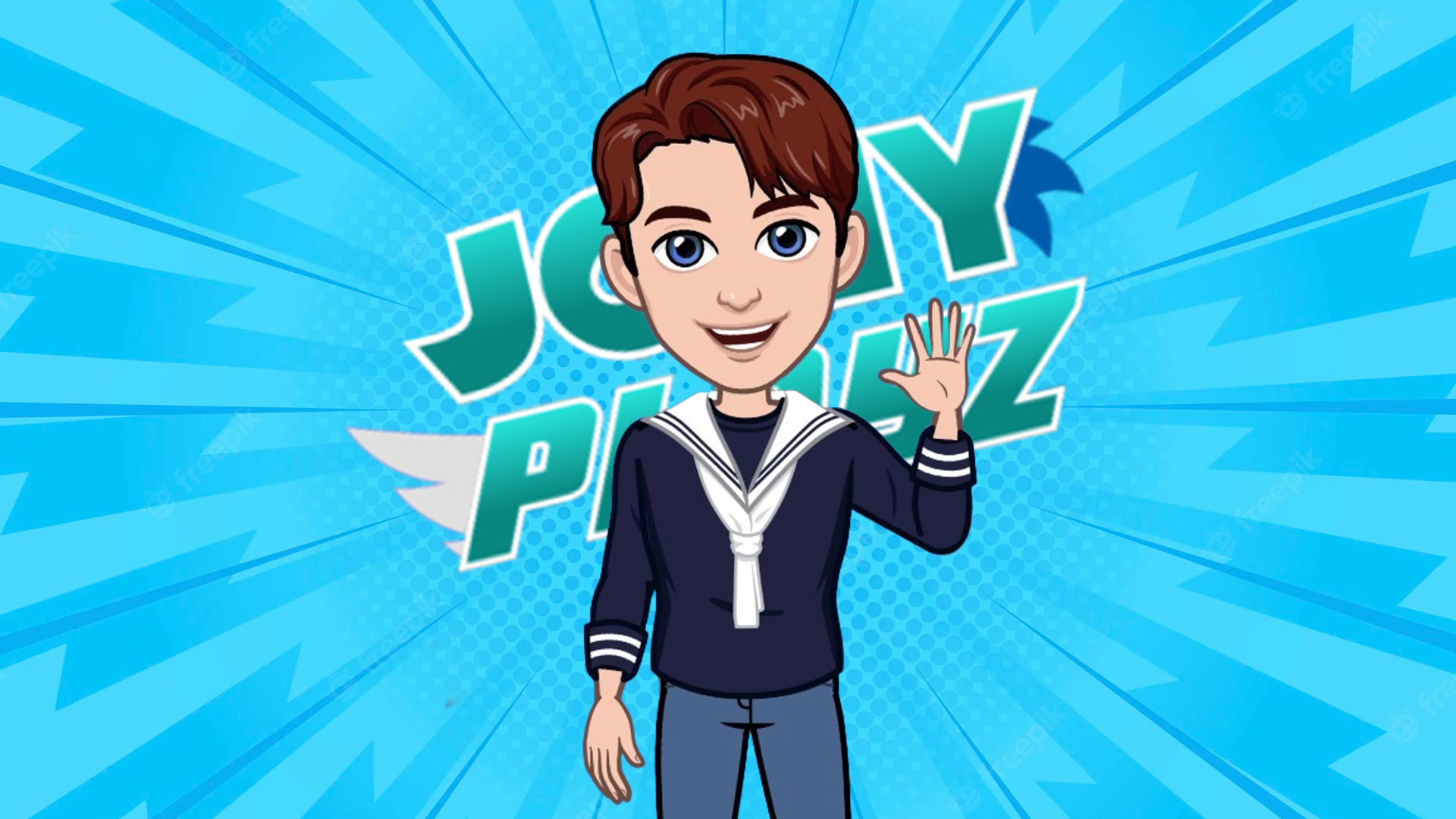How to Downpatch Sonic Superstars on Steam
Updated by Kylogias
(Quoted from the classic Sonic Discord, reworded and superstars-ified from the following Gamebanana page: https://gamebanana.com/tuts/15933)
- On steam, open up the steam console ( Tutorial on how to open the steam console: https://steamcommunity.com/sharedfiles/filedetails/?id=873543244 )
- Copy the following command into the console (this will download version 1.0.0.8). You will know it's done once the console says the depot download is complete
download_depot 2022670 2022671 3937851969012756056 - Delete or rename the Sonic Superstars folder in steamapps/common (This is the new patch)
- Copy the depot_2022671 folder from steamapps/content/app_2022671 into steamapps/common and rename it to Sonic Superstars
Now you can play the downpatched version by simply hitting the play button in Steam
New Patch dropped! Most glitches patched out! Downpatch guide inside!
Hey all, as the title says, a new patch just dropped and most of the glitches have gotten patched out. If you had the game downloaded previously and want to run the game with all the glitches available to use make sure you have your game set to not download the new update. If you're running on Steam
Recent runs
Level: Cyber Station Act 1
Level: Cyber Station Act 1
Level: Frozen Base Act 2