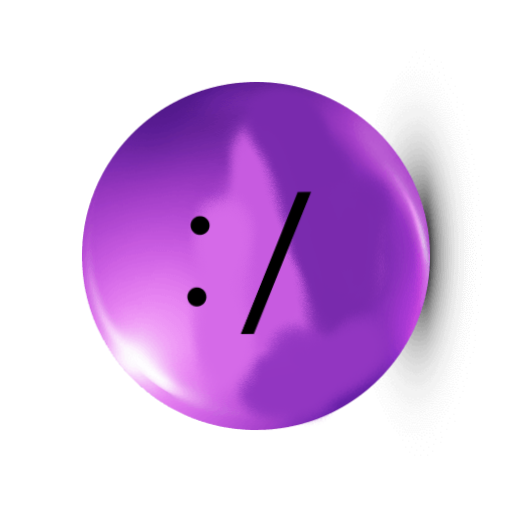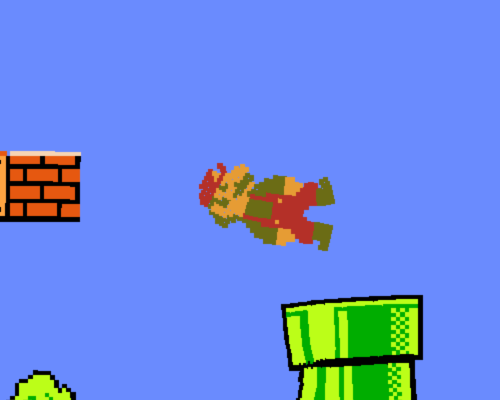HOW DO YOU ADD A GAME TO SPEEDRUN.COM?
- Create an Account or Log In: You need to have an account on Speedrun.com. If you don't have one, sign up and log in.
- Check for Existing Listings: Before submitting a new game, ensure it is not already listed on the site. Use the search function to verify.
- Submit a Game Request:
- Go to the Speedrun.com Game Request page.
- Click on the "Request a Game" button.
- Fill Out the Submission Form: Provide the necessary details about the game, including:
- Game Title: The name of the game you want to add.
- Platform(s): The platform(s) the game is available on.
- Cover Image: An image representing the game.
- Release Date: When the game was released.
- Rules and Categories: Any specific rules and categories for speedrunning the game.
- Provide Additional Information: You may also need to include information about why the game should be added, such as its popularity, community interest, and any existing speedruns or leaderboards.
- Submit Your Request: Once you've filled out the form, submit it for review.
- Wait for Approval: The Speedrun.com moderation team will review your submission. This process can take some time, so be patient.
- Check for Updates: You can check the status of your request by logging into your account and visiting the request page.