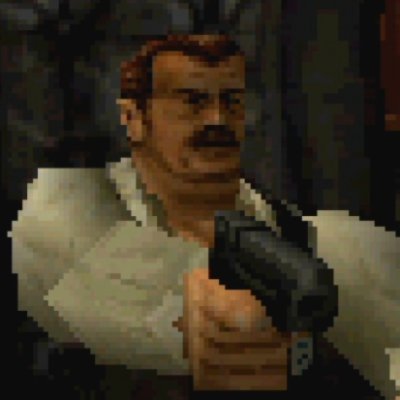How to set up your game to run Dead Space any%
This guide will give you all the info you need to know about how to set up Dead Space 1 in order to speedrun any%.
Step 1. Remove rig videos
- Navigate to the Dead Space 1 install directory, e.g C:\Steam\steamapps\common\Dead Space
- Go into the movies\en directory, it should look similar to below:
- Delete all the files in this directory
Step 2. Mouse Fix (Optional)
The mouse fix mod makes the mouse easier to handle. It's not required and a lot of runners don't use it. Its personal preference if you want to use it or not.
- Head over to https://www.speedrun.com/ds1/resources and download the patch called Intro skip and mouse fix together
- Extract the zip and copy the contents into the Dead Space 1 game directory
Step 3. Intro Skip
(IF YOU DID STEP 2 AND YOUR ON STEAM VERSION, YOU CAN SKIP THIS)
There are two ways to skip the intro, either via a .dll or by hex editing the executable.
DLL method (Does not work on EA App version)
- Head over to https://www.speedrun.com/ds1/resources and download the tool called Intro Skip
- Extract the files and copy the contents of the files to the Dead Space 1 game directory (The scripts directory must be copied in full including the directory)
Hex Edit method (Does not work on steam version)
- Get a program to hex edit files, for example HxD
- Open the program and open the Dead Space executable with the editor
- Search for the text XCENTKOWSK_C8A99CD_622DBBB_v3 and replace it with the text XCENTKOWSK_C78C369_F71988A_v3
- Save the changes to the executable.
FPS Cap
Dead space 1 should be played with unlocked FPS with a hard cap of 200 fps to be able to do all the tricks optimally.
Make sure VSync is turned OFF so that the FPS is unlocked in the game. Then change the graphics setting to ensure you are getting over 200 FPS.
Capping the FPS to 200 can be done in any way that the runner wants. Most common options are either capping it through your graphics card or using a program such as Fraps or Rivatuner to cap the FPS.
Keybinds
Any keybinds you want are okay. Just make sure that stomp and alt fire are not bound to the same key (They are by default).