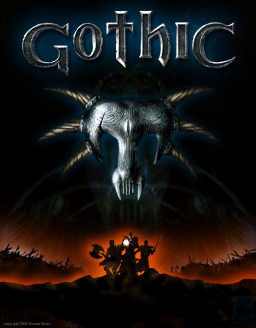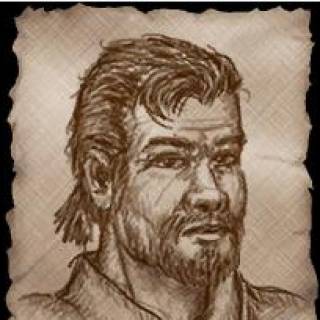By default Gothic's FPS is limited to 20. Later Nico Bendlin published a patch that removes this limit and that patch is also included in Systempack and Union, where it can be toggled on/off with the FPS_Limit=1 setting in SystemPack.ini.
Many parts of Gothic's engine depend on the framerate, so a higher FPS is not always in the runner's favour. Most importantly jumps are cut short at high FPS, so you want to almost always want to run with the FPS limit active. However for some actions higher FPS are better. That includes dialogues or looting chests or clipping through walls.
The default FPS limiter is applied in a very weird way: The FPS get reduced to 20 whenever a KEY on the keyboard is PRESSED down. Afterwards the FPS rise first slowly and then at a faster and faster pace until they reach the PC's capability. However holding down a key does not apply the FPS limit. Neither does moving the mouse or pressing the left or right mouse button. So if you for example run forwards and change your angle with the mouse and jump with the right mouse button, the FPS will keep rising.
You can observe this behaviour by entering bfrateb or setting Show_FPS_Counter = 1 in the SystemPack.ini. A framecounter will appear at the top-left corner. The ingame FPS display maxes out at 256 but it goes higher in reality regardless (a program like Dxtory can show the FPS above 256).
What this means for runners:
- Keep the default FPS limit. (The only exception would be some very short runs like the Mudball mod speedrun.)
- Skip dialogues with the right mouse button to benefit from rising FPS during dialogues.
- When doing the clipping method where you strafe into a corner, simply keep holding the strafe key without pressing anything else.
- When doing the clipping method where you do jumpkicks in a corner, hold Ctrl and spam the right mouse button to have your FPS rise.
- For runs like Glitchless with long bloodfly flying sections, where you only hold W, consider using a program like Dxtory* to have another cap of your FPS at a value like 300. An FPS in the thousands harms the GPU and also makes the movement over elevations weird.
- Also for Glitchless bloodfly flying sections intentionally apply the FPS limit at slight elevations that you can't fly over at high FPS. One such example is crossing the bridge when going from the Swamp Camp to the mountain fort.
*Dxtory: Download dxtory: http://exkode.com/dxtory-downloads-en.html
- Run dxtory.
- Go to the 8th tab (Advanced).
- Put a checkmark at "Limit Video FPS" and enter 300 or whatever value you want. You must keep the program open to have the effect.
- A category gets PC/Switch subcategories, when a Switch run is submitted.
- Load times are not removed.
- Crashes/Softlocks/Quitouts are treated the same as on the PC version including stopping the timer and adding time penalties.
- Keyboard/Mouse is banned. Third party controllers are allowed as l