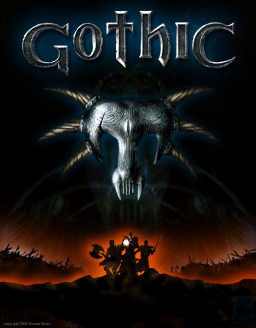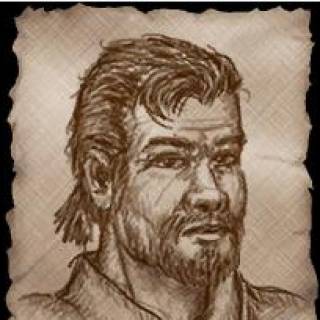It's best to make a copy of the Gothic folder and move it out of the "Programs"/Steam folder as the write protection can mess with the installation of the patches.
- Patches First download:
- https://github.com/abbodi1406/vcredist/releases/download/v0.73.0/VisualCppRedist_AIO_x86_x64.exe
- https://www.speedrun.com/static/resource/ig2mc.rar?v=93bd44d
Then install:
- VisualCppRedist_AIO_x86_x64.exe
- Union Primary Universal 05.02.2022.exe
- Union 1.0k 03.05.2021.exe And copy the contents of the appropriate folders into your Gothic folder and choose to overwrite:
- "copy into every game"
- "copy into G1 folder"
You then should have the ingame timer in the top left and version "1 S5.0 U1.0k" in the bottom right of the menu. You can also start the "Chinese" mod from the GothicStarter for Any%. You can also start the "Glitch-Restricted" mod to prevent accidentally strafing in the air or having duplicated trader items when playing the Glitch-Restricted/No Major Glitches/Damageless categories.
In case you want to use the Glitch-Restricted patch with other mods: In the "other non-essential files" folder there is a folder containing the file "glitchless.patch". You can deactivate the file by changing the extension of it to something like "glitchless.patch-" and activate it again by renaming it back to "glitchless.patch".
-
Gothic.ini & Systempack.ini The Gothic.ini and Systempack.ini are located in the Gothic\system folder. You can do any changes to your Gothic.ini in video, audio, input etc., but do NOT change anything that would give a gameplay advantage like potion hotkeys, quick saves, inventory settings, etc. Recommended settings: playLogoVideos=0 zTexMaxSize=16384 zVobFarClipZScale=2 zStartupWindowed=0 If you want to reset your Gothic.ini, just delete it and start the game and a new one will appear. You can also change anything in the Systempack.ini, but all gameplay-altering settings are disabled by the speedrun.patch file.
-
Livesplits with ingame timer
- Rick click "LiveSplit.exe" and choose Properties. Go to the Compatibility tab and choose "Run as Administrator".
- Open Livesplit
- Right click -> Compare Against -> Game Time
- Right click -> Edit Layout
- Add Control -> Scriptable Auto Splitter
- Set the Script Path to "gothic.asl".
-
frozen screen on videos and loading screens You can fix this by running the game in the compatibility mode for an older Windows version, but that will increase loading times and lag.
-
limiting FPS You may want to limit your fps. I recommend limiting it to 500 in general.
Download dxtory: http://exkode.com/dxtory-downloads-en.html
- Run dxtory.
- Go to the 8th tab (Advanced).
- Put a checkmark at "Limit Video FPS" and enter 500. You must keep the program open to have the effect.
- A category gets PC/Switch subcategories, when a Switch run is submitted.
- Load times are not removed.
- Crashes/Softlocks/Quitouts are treated the same as on the PC version including stopping the timer and adding time penalties.
- Keyboard/Mouse is banned. Third party controllers are allowed as l